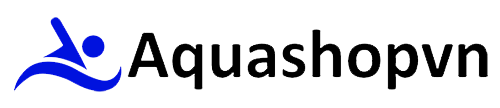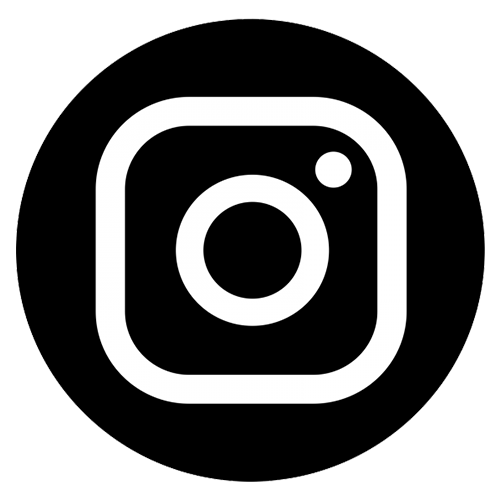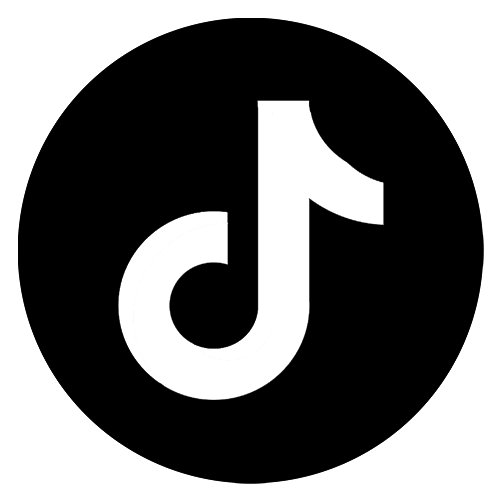– Máy nghe nhạc dưới nước FINIS Duo là một máy nghe nhạc MP3 được thiết kế cho những người bơi lội mà cung cấp chất lượng âm thanh cao nhất mà không sử dụng tai nghe. Máy nghe nhạc dưới nước FINIS Duo sử dụng một kiểu dáng đẹp, thiết kế hai mảnh và công nghệ truyền âm thanh “Bone Conduction” để cung cấp âm thanh trong trẻo qua xương gò má vào tai trong. Giao diện đơn giản cung cấp bốn nút để dễ dàng điều chỉnh các bài hát. Duo ™ hỗ trợ các tập tin MP3 và WMA .Dây cắm USB đi kèm cho phép truyền dữ liệu và sạc.
TÍNH NĂNG SẢN PHẨM:
– Âm thanh rõ ràng đáng kinh ngạc trong nước mà không cần sử dụng tai nghe; Âm thanh rõ ràng nhất khi chìm trong nước
– Hỗ trợ định dạng âm thanh Mp3 và Wma: Nghe nhạc, sách nói, podcast, v.v. Tương thích với iTunes.
– Bộ nhớ 4gb lưu trữ khoảng 1000 bài hát hoặc 60 giờ phát lại
– Cố định thiết bị vào dây kính bơi đeo trên xương gò má để tạo cảm giác vừa vặn và thoải mái
– Chống thấm nước chuẩn IPX8 ở độ sâu 3 mét và 30 phút; Pin lithium-ion có thể sạc lại với thời lượng pin lên đến 7 giờ (Nếu ngâm ở độ sâu 3 mét hoặc sâu hơn 30 phút, có thể xảy ra hư hỏng)
*** Để biết thêm thông tin, vui lòng xem Hướng dẫn tham khảo của chúng tôi. ***
FAQ
* Charge your unit fully before first use
* Device will turn off automatically when battery is depleted
* Low Battery (blinking RED light)
* Charging (blinking GREEN light)
* Fully Charged (solid GREEN light)
* On: Press and Hold for 3 seconds, solid GREEN light
* Off: Press and Hold for 3 seconds, blinking GREEN light
* Play: Single Press, GREEN light blinks once every 3 seconds
* Pause: Single Press, GREEN light will blink twice every 3 seconds
* Advance: Single Press plays next song
* Volume Down: Press and Hold to decrease volume. blinking GREEN light
* Replay Current Song: Single Press to play current song from beginning
* Backward: Double Press to play previous song(s)
* Volume Up: Press and Hold to increase volume, blinking GREEN light
* Random Play On: Press and Hold for 3 seconds, blinking GREEN light
* Random Play Off: Press and Hold for 3 seconds, solid GREEN light
Drag and drop all songs from the FINIS drive to iTunes
* Add the column KIND to iTunes, this displays the song format
----->> To add a column, right click over a column name. A drop-down menu will appear, check KIND
* If the song is in improper format, right click the song to display a drop-down menu
----->> Click “create MP3 version”, this creates another copy of the song in a MP3 format that is compatible with FINIS devices
* Once all songs are in the proper format clear FINIS drive and drag new MP3 files to the FINIS drive
* IF “Create AAC encoder” is displaying instead of “Create MP3 version”, on a MAC, please follow the instructions below:
* Click the “iTunes” label next to the apple icon located in the upper left corner of the screen. A drop-down menu will appear, select “Preferences…”
* Under the General tab, click “Import Settings”
* Under Import Using: change “AAC Encoder” to “MP3 Encoder”
* Once the settings are changed, please proceed with the above directions to convert improper formats to MP3
* IF “Create AAC encoder” is displaying instead of “Create MP3 version”, on a PC, please follow the instructions below:
----->> Click the “half shaded box” located in the upper left corner of the screen. A drop-down menu will appear, select “Preferences…”
----->> Under the General tab, click “Import Settings”
----->> Under Import Using: change “AAC Encoder” to “MP3 Encoder”
----->> Once the settings are changed, please proceed with the above directions to convert improper formats to MP3
There may have been a non-compatible song downloaded on the device. Please be sure all songs are converted to MP3 format before uploading to the device.
* Protected: MP3, AAC (or purchased) and WMA are not supported or playable.
* Books downloaded from Audible are not supported or playable.
* MP3 files need to be 1000 KBS or higher. Anything lower is considered a shortcut file.
* Rinse Duo with fresh water after every use.
* Pat dry and store in a safe, cool, dry environment.
* Do not place Duo in direct sunlight to dry. This may cause damage to the casing, battery and charging pins.
* Do not use sharp objects, such as fingernails, to depress buttons as this could puncture the surface and lead to water damage.
* Duo is waterproof to 10ft or 3m and can be safely used in swimming pools, lakes, oceans or any fresh/salt bodies of water.
* Do not attempt to charge or connect while wet, USB Magnetic Dock is not waterproof.
* Recommended: Keep the charging gold connectors clean by using a toothbrush and rubbing alcohol to prevent residue build-up.
Mac
* Open finder on your Apple device
* Locate your device on the far left tab
PC
* Open file explorer in the taskbar of your PC device
* Locate your device on the far left tab
* Device not recognized
* Device not turning on
* Green light not appearing
* Device stuck on pause
To reset the device: Connect the device to the computer, press and hold the Random Play button for 25-40 seconds, then release.