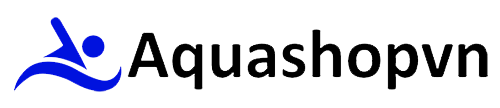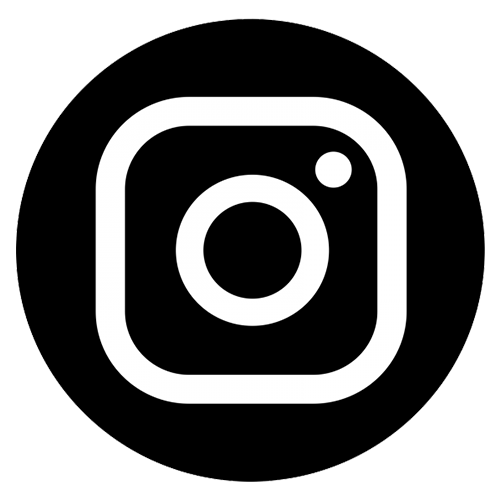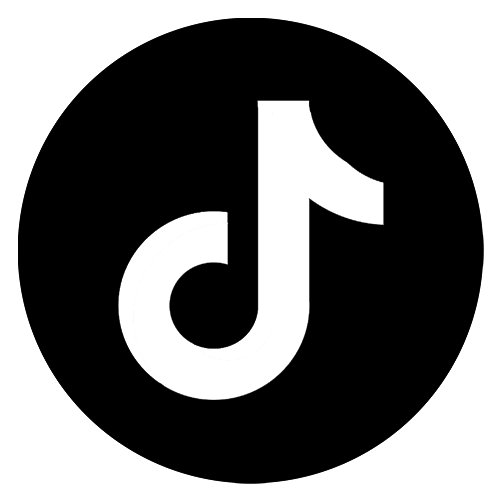- Revive chlorine and sun-damaged skin with this ultra-hydrating lightweight formula. A soothing blend of botanicals and hyaluronic acid calms chlorine rash and helps reverse the visible signs of photoaging.
FEATURES & BENEFITS
- Revives dry + sun-damaged skin
- Vegan peptides and hyaluronic acid minimize the visible signs of photoaging
- Calms chlorine rash and windburn naturally with botanicals aloe, green tea, and coneflower
- Dermatologist-tested for sensitive skin, Fragrance-free, Sulfate-free, Paraben-free, Silicone-free, Gluten-free, Vegan
CARE INSTRUCTIONS
- After cleansing, apply liberally to your face before starting your day, leaving the locker room and going to bed.
- For best results, moisturize daily to help skin recover before your next swim.
INGREDIENTS
VITAMIN A: Revitalizing nutrient that promotes smoother, healthier-looking skin by stimulating cell turnover
VITAMIN C: Minimizes the look of hyperpigmentation, dark spots, and uneven skin tone by reducing melanin production
HYALURONIC ACID: Penetrates deep into your skin to lock in moisture and improve skin's elasticity
FULL INGREDIENTS: Water (Aqua), Glycerin, Aloe Barbadensis Leaf Juice, Caprylic/Capric Triglyceride, ^ Vegetable Collagen, Sodium Hyaluronate, Citric Acid, Hydrolyzed Rice Protein, Tetrahexyldecyl Ascorbate (Vitamin C Ester), Panthenol, Echinacea Angustifolia (Cone Flower) Extract*, Retinyl Palmitate (Vitamin A Palmitate), Phenoxyethanol, Ascorbyl Palmitate (Vitamin C Palmitate), Butyrospermum Parkii (Shea) Butter, Coco-Caprylate/Caprate, Dimethicone, Centella Asiatica (Gotu Kola) Extract, Camellia Sinensis (Green Tea) Leaf Extract, Polyacrylate Crosspolymer-6, Punica Granatum (Pomegranate) Extract, Saccharide Isomerate, Sorbitan Olivate, Crambe Abyssinica (Abyssinian) Seed Oil, Persea Gratissima (Avocado) Oil, Ethylhexylglycerin, Argania Spinosa Kernel Argan Oil*, Polyglyceryl-4 Laurate/Succinate, Simmondsia Chinensis (Jojoba) Seed Oil, Tocopheryl Acetate (Vitamin E Acetate), Tocopherol, Squalane, Tetrasodium Glutamate Diacetate, Xylityl Sesquicaprylate, Allantoin, Hydroxyethyl Acrylate/Sodium Acryloyldimethyl Taurate Copolymer, Avena Sativa (Oat) Kernel Extract, C14-22 Alcohols, Cetearyl Olivate, C12-20 Alkyl Glucoside,Aesculus Hippocastanum (Horse Chestnut) Extract, Glycyrrhiza Glabra (Licorice) Root Extract, Lycium Barbarum (Goji) Fruit Extract, Phospholipids, Sodium Citrate, Glycine Soja (Soybean) Protein, Superoxide Dismutase, Zingiber Officinale (Ginger) Root Extract, Palmaria Palmata (Red Dulse Algae) Extract, Euterpe Oleracea (Acai) Fruit Extract
*Certified Organic Ingredients
FAQ
* Charge your unit fully before first use
* Device will turn off automatically when battery is depleted
* Low Battery (blinking RED light)
* Charging (blinking GREEN light)
* Fully Charged (solid GREEN light)
* On: Press and Hold for 3 seconds, solid GREEN light
* Off: Press and Hold for 3 seconds, blinking GREEN light
* Play: Single Press, GREEN light blinks once every 3 seconds
* Pause: Single Press, GREEN light will blink twice every 3 seconds
* Advance: Single Press plays next song
* Volume Down: Press and Hold to decrease volume. blinking GREEN light
* Replay Current Song: Single Press to play current song from beginning
* Backward: Double Press to play previous song(s)
* Volume Up: Press and Hold to increase volume, blinking GREEN light
* Random Play On: Press and Hold for 3 seconds, blinking GREEN light
* Random Play Off: Press and Hold for 3 seconds, solid GREEN light
Drag and drop all songs from the FINIS drive to iTunes
* Add the column KIND to iTunes, this displays the song format
----->> To add a column, right click over a column name. A drop-down menu will appear, check KIND
* If the song is in improper format, right click the song to display a drop-down menu
----->> Click “create MP3 version”, this creates another copy of the song in a MP3 format that is compatible with FINIS devices
* Once all songs are in the proper format clear FINIS drive and drag new MP3 files to the FINIS drive
* IF “Create AAC encoder” is displaying instead of “Create MP3 version”, on a MAC, please follow the instructions below:
* Click the “iTunes” label next to the apple icon located in the upper left corner of the screen. A drop-down menu will appear, select “Preferences…”
* Under the General tab, click “Import Settings”
* Under Import Using: change “AAC Encoder” to “MP3 Encoder”
* Once the settings are changed, please proceed with the above directions to convert improper formats to MP3
* IF “Create AAC encoder” is displaying instead of “Create MP3 version”, on a PC, please follow the instructions below:
----->> Click the “half shaded box” located in the upper left corner of the screen. A drop-down menu will appear, select “Preferences…”
----->> Under the General tab, click “Import Settings”
----->> Under Import Using: change “AAC Encoder” to “MP3 Encoder”
----->> Once the settings are changed, please proceed with the above directions to convert improper formats to MP3
There may have been a non-compatible song downloaded on the device. Please be sure all songs are converted to MP3 format before uploading to the device.
* Protected: MP3, AAC (or purchased) and WMA are not supported or playable.
* Books downloaded from Audible are not supported or playable.
* MP3 files need to be 1000 KBS or higher. Anything lower is considered a shortcut file.
* Rinse Duo with fresh water after every use.
* Pat dry and store in a safe, cool, dry environment.
* Do not place Duo in direct sunlight to dry. This may cause damage to the casing, battery and charging pins.
* Do not use sharp objects, such as fingernails, to depress buttons as this could puncture the surface and lead to water damage.
* Duo is waterproof to 10ft or 3m and can be safely used in swimming pools, lakes, oceans or any fresh/salt bodies of water.
* Do not attempt to charge or connect while wet, USB Magnetic Dock is not waterproof.
* Recommended: Keep the charging gold connectors clean by using a toothbrush and rubbing alcohol to prevent residue build-up.
Mac
* Open finder on your Apple device
* Locate your device on the far left tab
PC
* Open file explorer in the taskbar of your PC device
* Locate your device on the far left tab
* Device not recognized
* Device not turning on
* Green light not appearing
* Device stuck on pause
To reset the device: Connect the device to the computer, press and hold the Random Play button for 25-40 seconds, then release.